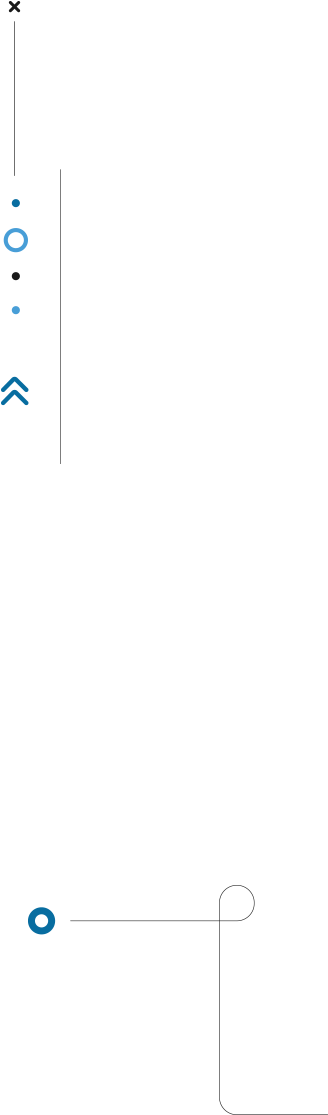
Navirec
- Go to https://beta.navirec.com/login/
- Log in to your account
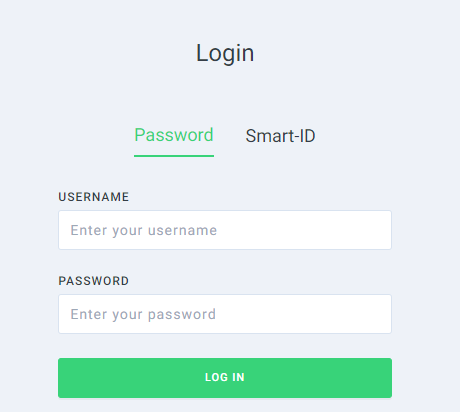
- Click on the user icon
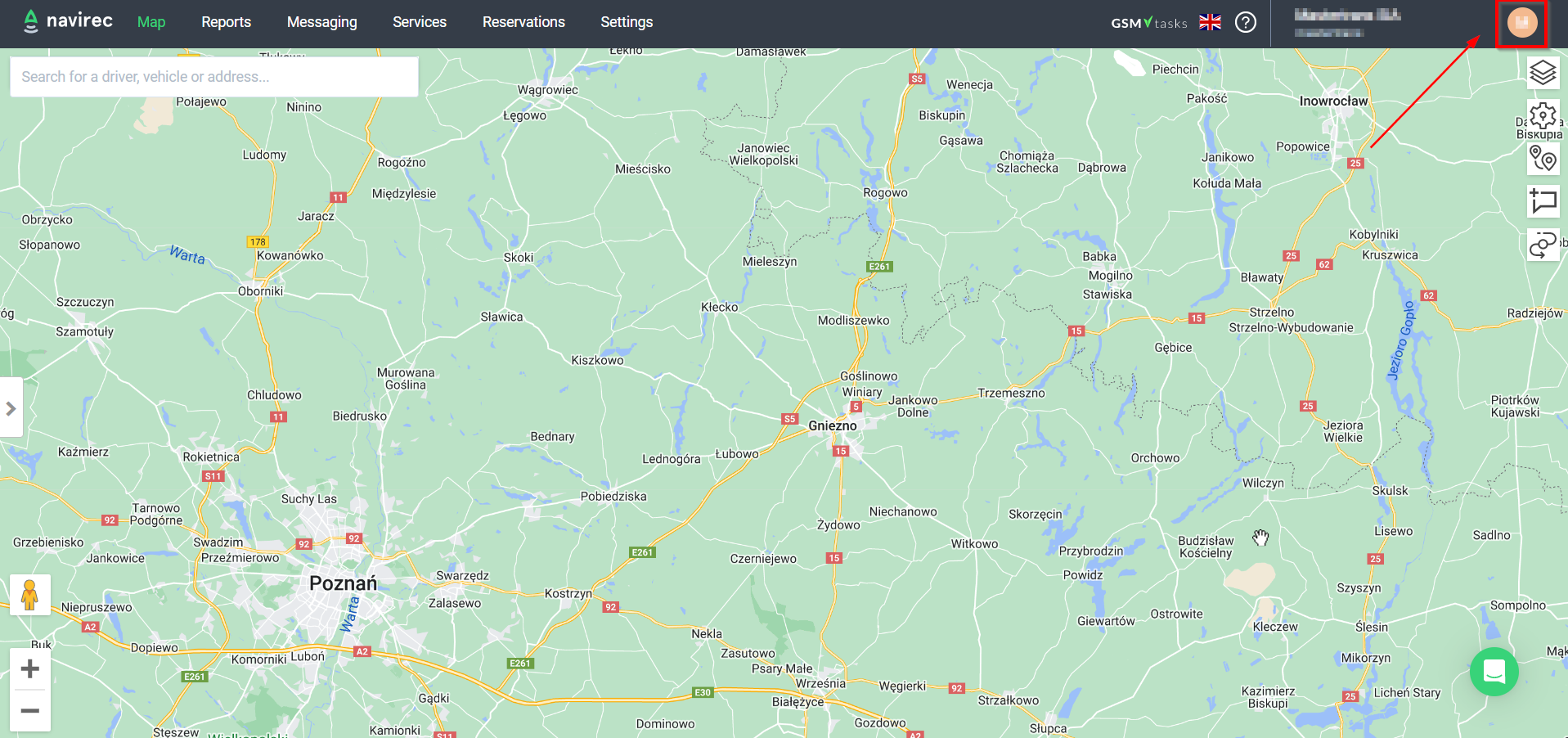
- Click “API access”
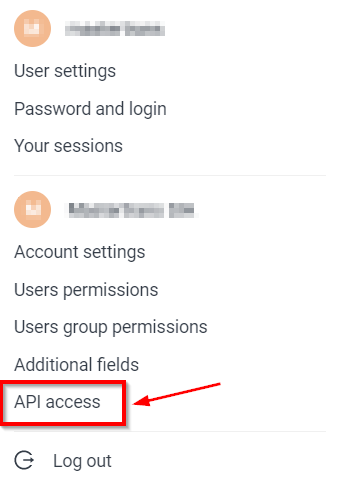
- Click “Add new token”
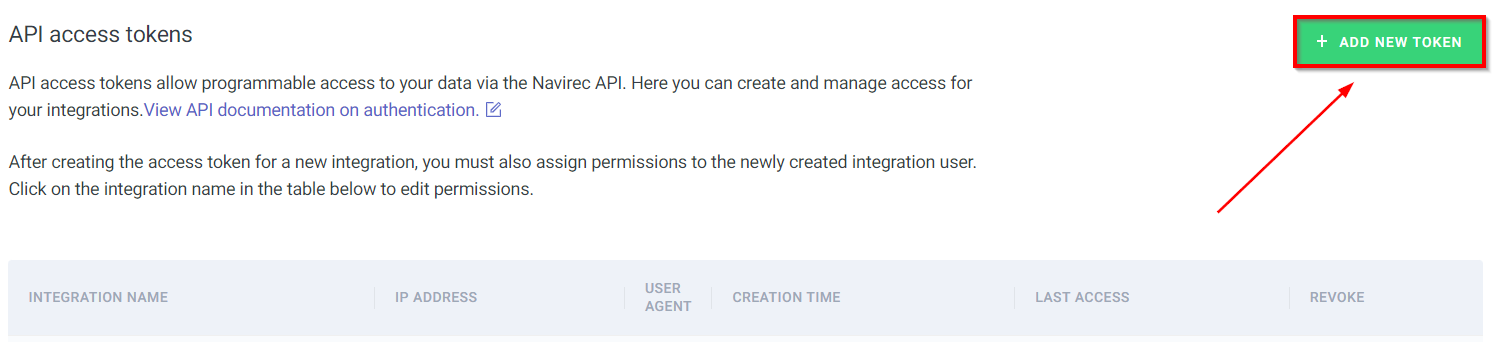
- Enter new integration name -> “CO3”
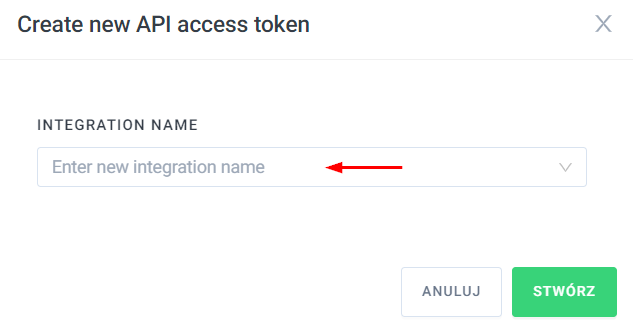
- Enter e-mail -> “carrier@co3.eu” and click on “Create”

- Copy the API key and save it
- Go to “Settings”
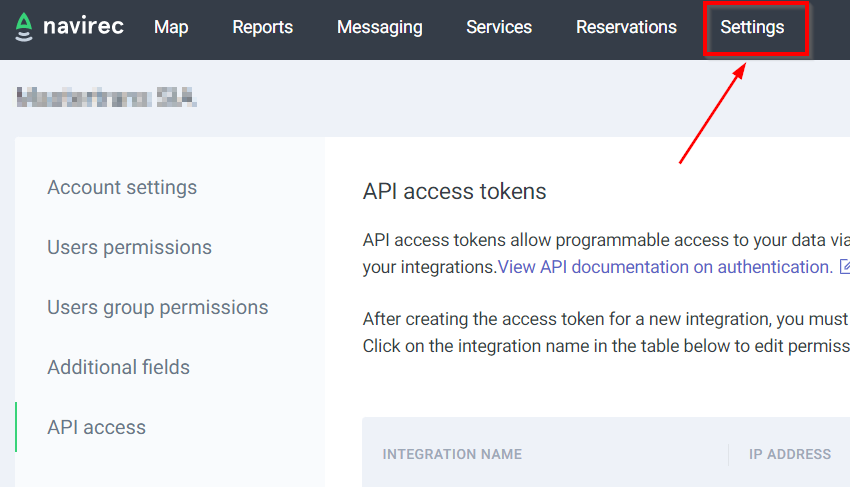
- Select “Vehicle Groups”
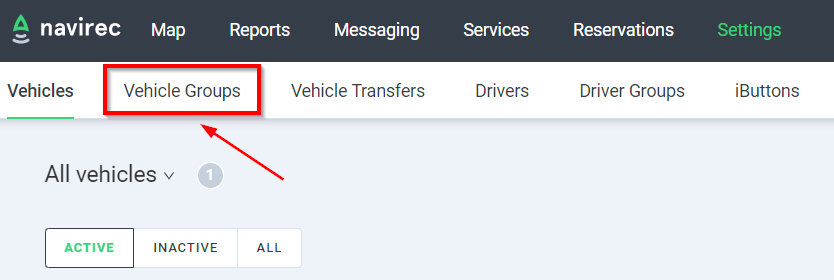
- Click “All vehicles”
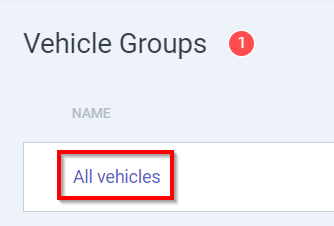
- Go to “User permissions”
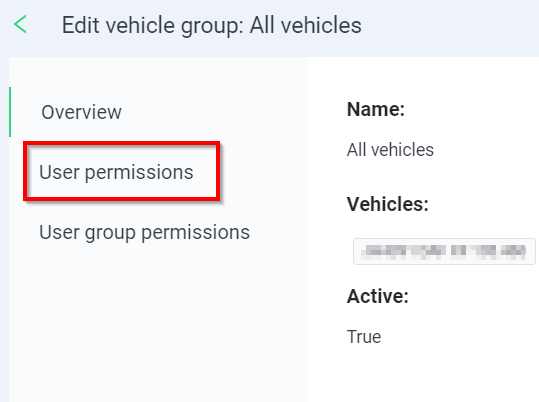
- Check “Access” and “See location”
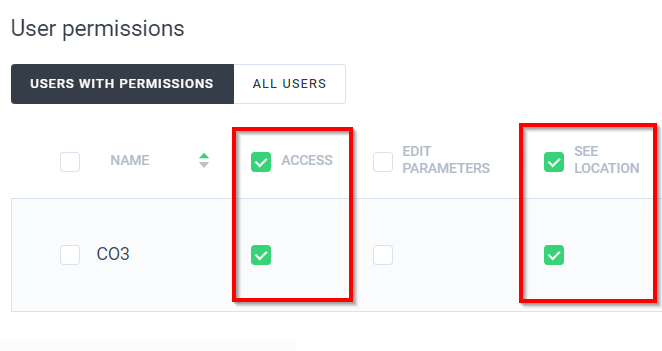
- Click “Save”
- Send API key you created in step 7 to carrier@co3.eu



