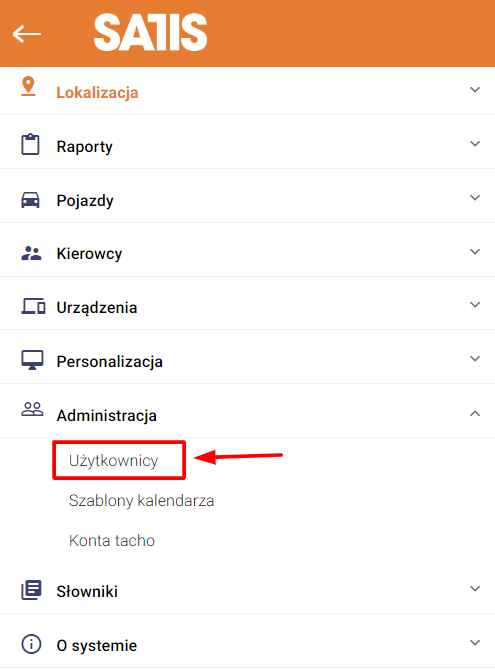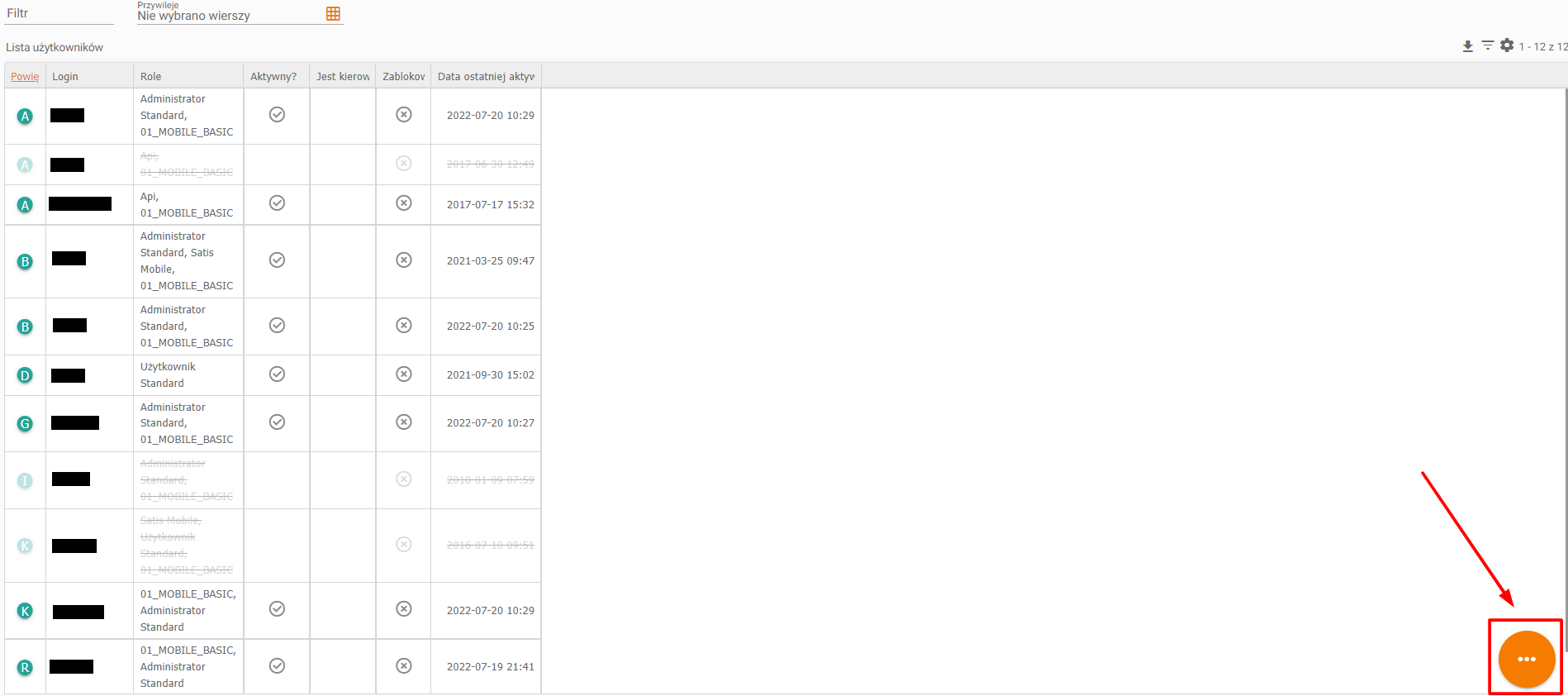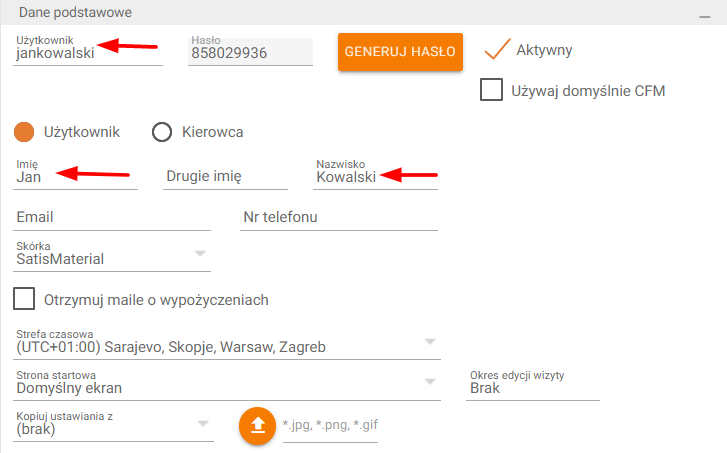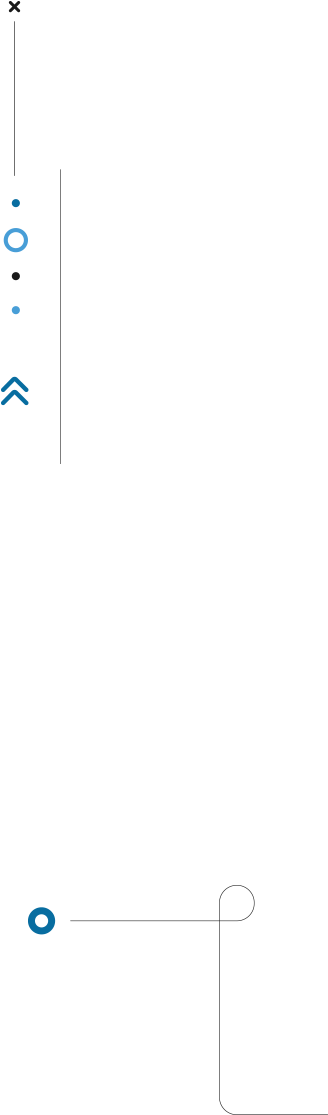
Satis GPS
- Go to https://satisgps.com/ADMIN
- Log in to your account
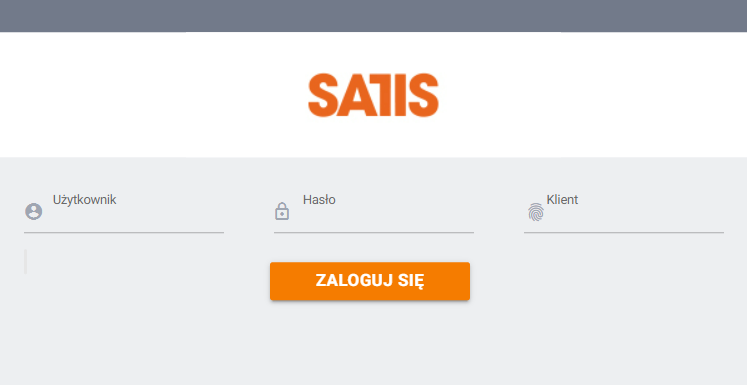
- Click three horizontal lines
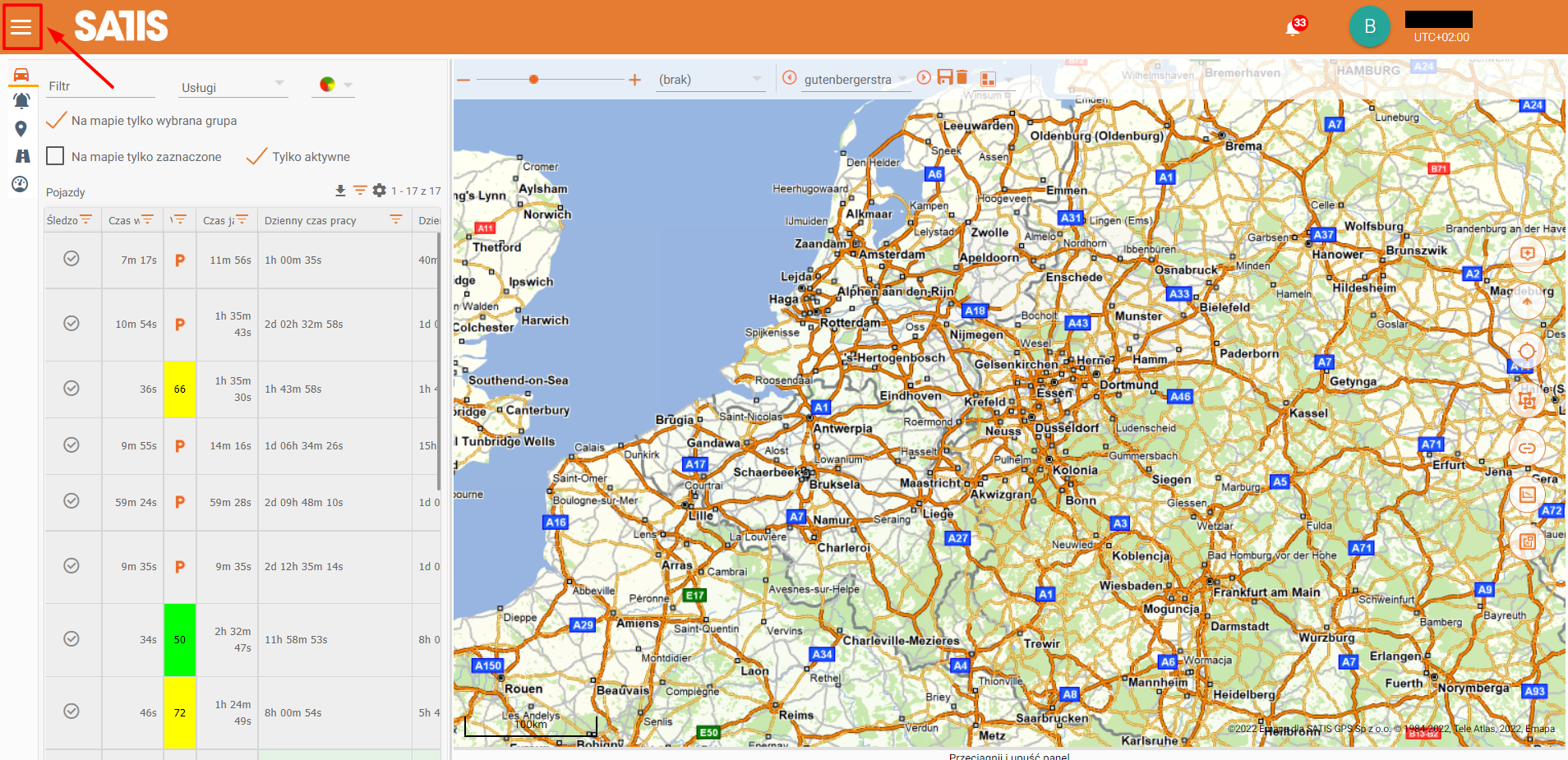
- Select “Administration”
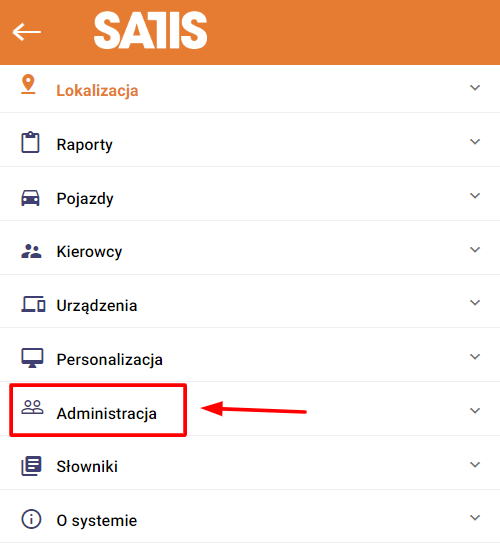
- Select “Users”
- Click the three dots
- Click on the plus icon
- Fill in “User”, “Name” i “Surname” fields
Password will be generated automatically, save it!
- Check “User Standard”

- Select “Assign vehicle”
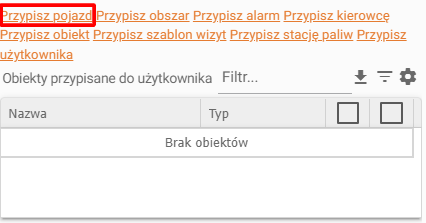
- If you want to assign all vehicles click this symbol and click “save”
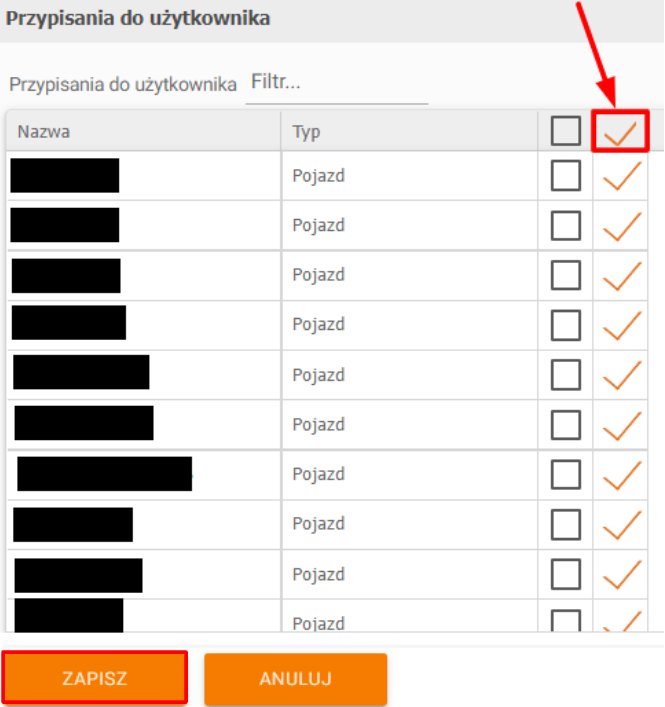
- If you want to share only some of your vehicles select them by checking the second column next to them and click “Save”
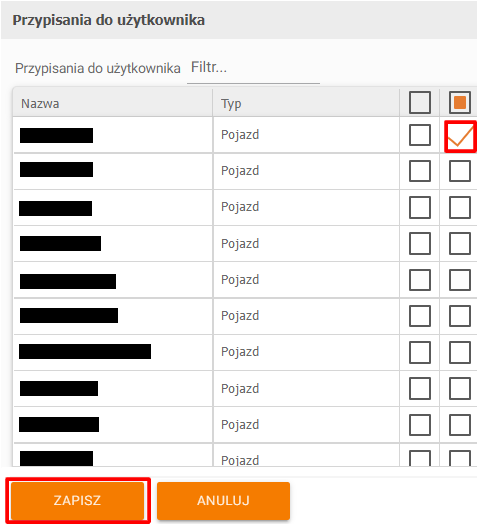
- Click “Add”
- Send username and password to the created account to carrier@co3.eu