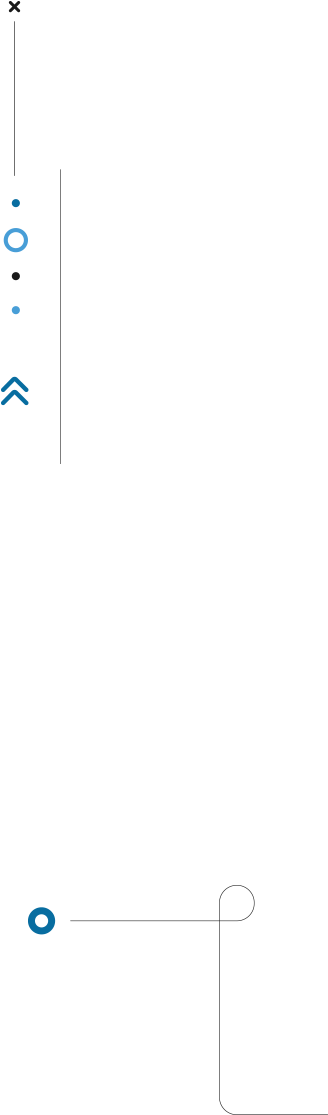
Data system
Attention! GPS Data system may charge you a fee for integration with CO3!
- Go to https://dslocate.datasystem.pl/
- Log in to your account
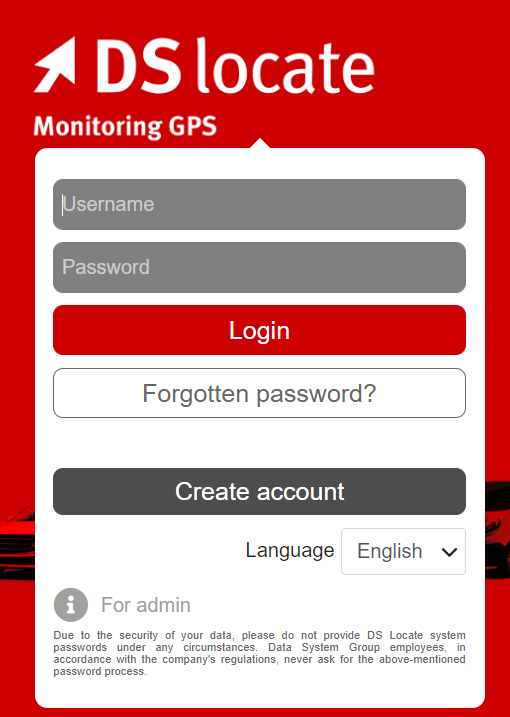
- Click on the “gear” icon

- Select “Users”
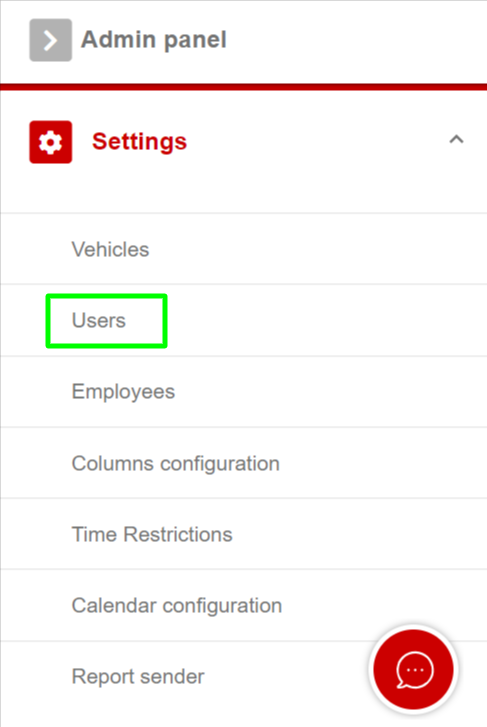
- Select “Add user”
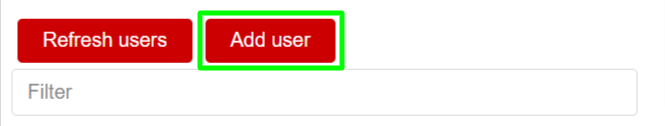
- Fill in required data and click “Save changes”
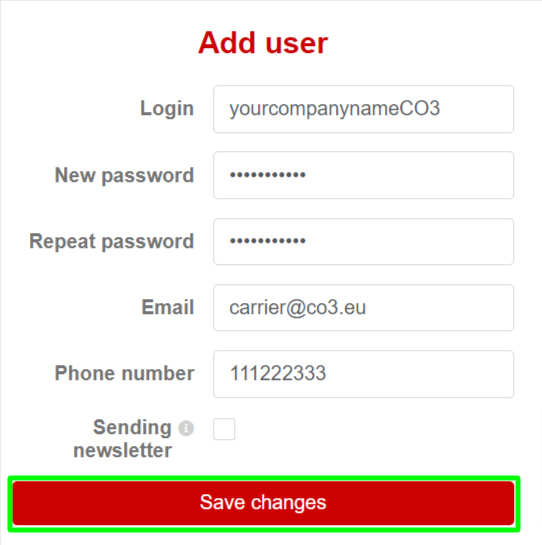
- Select “Vehicles”
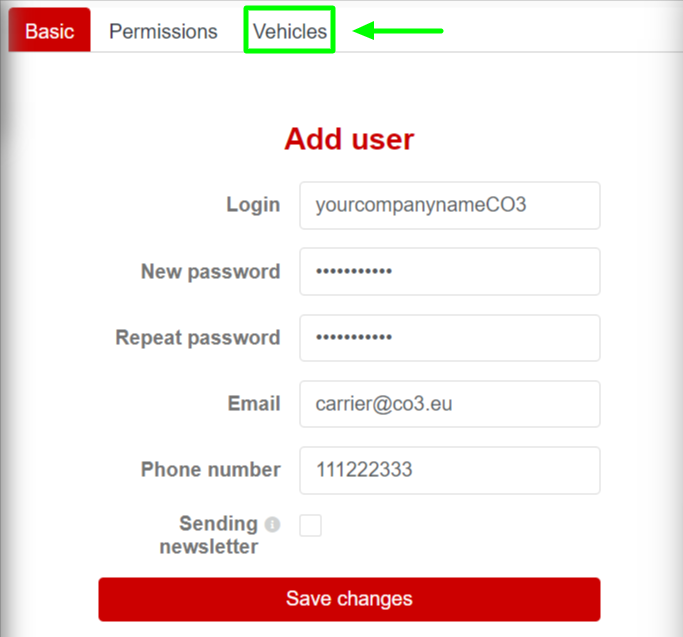
- If you want to share all vehicles, click this icon
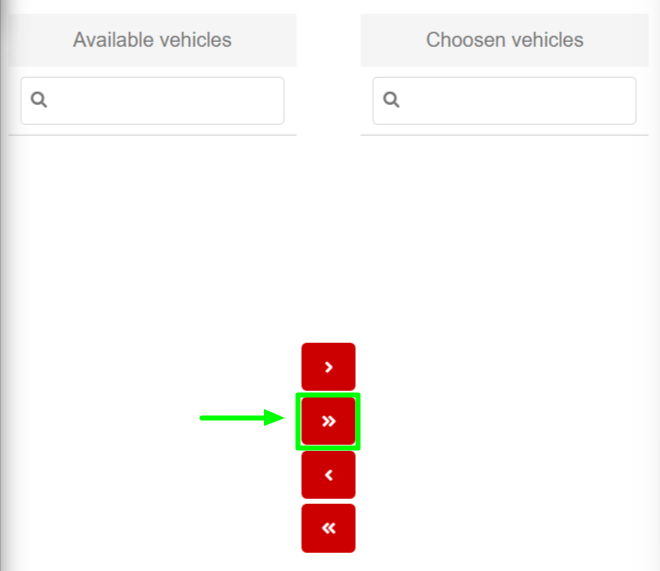
If you want to share only chosen vehicles, click this icon
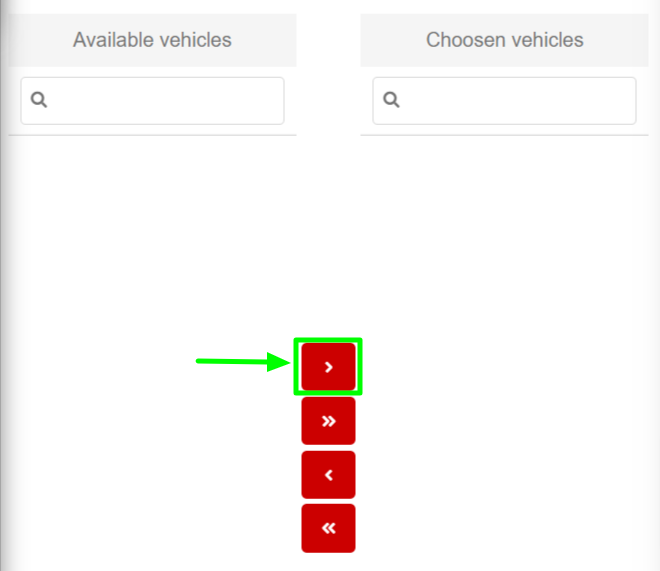
- Click “Save changes”
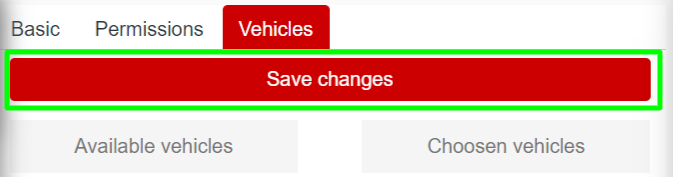
- Send username and password for the created account to carrier@co3.eu



