
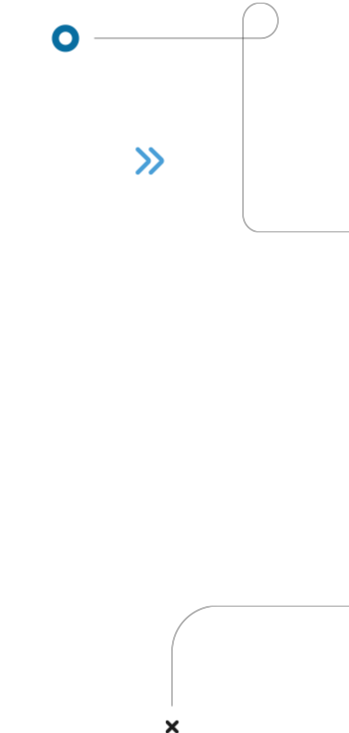
Potrzebuję pomocy w integracji GPS I need help with GPS integration Ich brauche Hilfe bei der GPS-Integration
Bulgarian Viasat
Contact your GPS provider with a request to create API key for CO3 Enter API key received from GPS provider on CO3 platform...
Tracy View
Contact your GPS provider with a request to create API key for CO3 Enter API key received from GPS provider on CO3 platform...
Profifleet
Contact your GPS provider with a request to create API access for CO3 Enter username, password and API key received from GPS provider on CO3 pl...
GUARDSYSTEMS
Contact your GPS provider with a request to create API access for CO3 Enter username, password and API key received from GPS provider on CO3 pl...
Navkonzept
Contact your GPS provider with a request to create API access for CO3 Enter username, password and API key received from GPS provider on CO3 pl...
TrustTrack
Contact your GPS provider with a request to create API key for CO3 Enter API key received from GPS provider on CO3 platform...
VEM Technology
Contact your GPS provider with a request to create API key for CO3 Enter API key received from GPS provider on CO3 platform...
GPS Manager
Contact your GPS provider with a request to create API access for CO3 Enter username and password received from GPS provider on CO3 platform...
Sateltrack
Contact your GPS provider with a request to create API access for CO3 Enter username and password received from GPS provider on CO3 platform...
NOVACOM (web-gen.novacom)
Contact your GPS provider with a request to create API access for CO3 Enter username, password and client number received from GPS provider on ...
Komages GPS
Contact your GPS provider with a request to create API access for CO3 Enter username, password and client number received from GPS provider on ...
TruckManager
Contact your GPS provider with a request to create API key for CO3 Enter API key received from GPS provider on CO3 platform...
Fiway (Reyesol)
Contact your GPS provider with a request to create API access for CO3 Enter username and password received from GPS provider on CO3 platform...
Fleethouse
Contact your GPS provider with a request to create API access for CO3 Enter username and password received from GPS provider on CO3 platform...
GPS online
Contact your GPS provider with a request to create API access for CO3 Enter username and password received from GPS provider on CO3 platform...
Supervisor
Contact your GPS provider with a request to create API access for CO3 Enter username and password received from GPS provider on CO3 platform...
Verilocation
Contact your GPS provider with a request to create API access for CO3 Enter username and password received from GPS provider on CO3 platform...
Europetrack
Go to your Europetrack account Go to Settings->Access Create and copy API key for CO3 Enter login and created key on CO3 platform...
Data2Track
Contact your GPS provider with a request to create API key for CO3 Enter API key received from GPS provider on CO3 platform...
Big Change
Contact your GPS provider with a request to create API access for CO3 Enter username, password and API key received from GPS provider on CO3 pl...
Pro Navira App
Contact your GPS provider with a request to create API access for CO3 Enter username and password received from GPS provider on CO3 platform...
PosTrack (Accessor)
Contact your GPS provider with a request to create API access for CO3 Enter username and password received from GPS provider on CO3 platform...
Globe Tracker
Contact your GPS provider with a request to create API access and send it to carrier@co3.eu Wait for CO3 to confirm your integration...
Baltic GPS
Contact your GPS provider with a request to create API key for CO3 Enter API key received from GPS provider on CO3 platform...
Nexus Romania
Contact your GPS provider with a request to create API key for CO3 Enter received API key on CO3 platform...
Digital GPS
Contact your GPS provider with a request to create API key for CO3 Send API key received from your GPS provider to carrier@co3.eu...
TruckOnline PRO
Contact your GPS provider with a request to create API access for CO3 Send public key and private key received from your GPS provider to carrie...
GoNav (Navigate)
Contact your GPS provider with a request to create API key for CO3 Send API key received from your GPS provider to carrier@co3.eu...
Rewire (GPS Live)
Contact your GPS provider with a request to create API key for CO3 Send API key received from your GPS provider to carrier@co3.eu...
Teltonika (visonline/VISSINOVA)
Contact your GPS provider with a request to create API key for CO3 Send API token received from your GPS provider to carrier@co3.eu...
SMF Omtech
Go to https://smf.gpsserwer.pl/app/ Log in to your account Go to Protocol Atlas tab Enter the password and click Save Click on CO3 logo Select ...
Map Sigen (Sigen Fleet)
Log in to your Sigen Fleet account Go to “Settings” Go to “Sharing” tab Save login, password and web address If you want to share all v...
Runtrackers
Send username and password to your GPS account to carrier@co3.eu ...
Winnes (Mytkstar)
Send username and password to your GPS account to carrier@co3.eu...
You control
Contact your GPS provider with a request to create API access for CO3 Send YC_key and SI_key received from your GPS provider to carrier@co3.eu...
GPSSERVER PL
Contact your GPS provider with a request to create API key for CO3 Send API key received from your GPS provider to carrier@co3.eu...
TACHO-EKSPERT
Contact your GPS provider with a request to create API key for CO3 Send API key received from your GPS provider to carrier@co3.eu...
Fleetmaster
Contact your GPS provider with a request to create API key for CO3 Send API key and client ID received from your GPS provider to carrier@co3.eu...
Intendiaigection
Contact your GPS provider with a request to create API key for CO3 Send API key received from your GPS provider to carrier@co3.eu...
Comeser GPS
Go to https://web.comesergps.it/login.html Log in to your account Create API key and copy it Enter API key on CO3 portal...
LokalizatorGPS24
Contact your GPS provider with a request to create API key for CO3 Send API key received from your GPS provider to carrier@co3.eu...
TeltronicPro
Contact your GPS provider with a request to create API key for CO3 Send API key received from your GPS provider to carrier@co3.eu...
FMS (Tesller)
Contact your GPS provider with a request to create API access for CO3 Send client, username and password you received from your GPS provider to...
Carcontrol
Contact your GPS provider with a request to create API key for CO3 Send API key received from your GPS provider to carrier@co3.eu...
Lincor (truckonline)
Send username and password to your GPS account to carrier@co3.eu...
Rietveld (EasyTrackNL)
Contact your GPS provider with a request to create API access for CO3 Send company, username and password received from your GPS provider to ca...
GUV Electronics
Contact your GPS provider with a request to create API access for CO3 Send username and password received from your GPS provider to carrier@co3...
INS Mobile
Contact your GPS provider with a request to create API access for CO3 Send username and password received from your GPS provider to carrier@co3...
data247.pl
Send username and password to your GPS account to carrier@co3.eu...
GPS controls (Wialon)
E-mail office@gps-control.eu with a request to create API token for CO3 Send API token received from your GPS provider to carrier@co3.eu...
SV Telematics
Contact your GPS provider with a request to create API access for CO3 Enter username and password received from GPS provider on CO3 platform...
Ontracking
Contact your GPS provider with a request to create API key for CO3 Enter API key received from GPS provider on CO3 platform ...
Geotrak rest
Send username and password to your GPS account to carrier@co3.eu ...
widziszwszystko.eu
Contact your GPS with a request to create API access for CO3 Send client, username and password received from your GPS provider to carrier@co3....
Gdzieonjest
Contact your GPS with a request to create API access for CO3 Send username (e-mail address) and password received from your GPS provider to car...
Naviexpert
Contact your GPS provider with a request to create API key for CO3 Enter API key received from GPS provider on CO3 platform ...
Bearpoint (traccar)
Send username and password to your GPS account to carrier@co3.eu ...
Lemobisoftware
Send username and password to your GPS account to carrier@co3.eu ...
iSYS Professional
Contact your GPS provider with a request to create API key for CO3 Send username, password and dedicated URL link received from your GPS provid...
Legal telematics (Tachobus)
Contact your GPS provider with a request to create API key for CO3 Enter API key received from GPS provider on CO3 platform ...
Motelematix
Contact your GPS with a request to create API access for CO3 Send username and password received from your GPS provider to carrier@co3.eu...
Navitronic
Send username and password to your GPS account to carrier@co3.eu...
zlokalizujmnie
Send username and password to your GPS account to carrier@co3.eu...
SinoTrack Pro
Contact your GPS provider with a request to create API key for CO3 Enter API key received from GPS provider on CO3 platform ...
Multifleet
Contact your GPS with a request to create API access for CO3 Send username and password received from your GPS provider to carrier@co3.eu ...
travertainer
Contact your GPS with a request to create API access for CO3 Send username and password received from your GPS provider to carrier@co3.eu ...
GPS Poloha
Contact your GPS provider with a request to create API key for CO3 Enter API key received from GPS provider on CO3 platform ...
NavionTruck
Contact your GPS with a request to create API access for CO3 Send username (e-mail address) and password received from your GPS provider to car...
mobileObjects
1. Contact your GPS with a request to create API access for CO3 2. Send API key, username and password received from your GPS provider to carri...
lokalizacja24.pl
Contact your GPS provider with a request to create API key for CO3 Enter API key received from GPS provider on CO3 platform ...
GPS Fleet Monitor
Contact your GPS with a request to create API access for CO3 Send username and password received from your GPS provider to carrier@co3.eu ...
Zlokalizuj Auto (GPSSERVER)
Contact your GPS provider with a request to create API key for CO3 Enter API key received from GPS provider on CO3 platform ...
Speedfleet
Contact your GPS with a request to create API access for CO3 Send username and API key received from your GPS provider to carrier@co3.eu ...
Xirgo Global
Contact your GPS provider with a request to create API access for CO3 Sign the received consent form Send username and password received from y...
GPS Partners
Contact your GPS with a request to create API access for CO3 Send username and password received from your GPS provider to carrier@co3.eu ...
Unrealsoft
Contact your GPS with a request to create API access for CO3 Send API key, username and password received from your GPS provider to carrier@co3...
Gannet (Eurofleet)
Contact your GPS with a request to create API access for CO3 Send username and password received from your GPS provider to carrier@co3.eu...
Monitoring GPS
Contact your GPS with a request to create API access for CO3 Send username and password received from your GPS provider to carrier@co3.eu ...
Multialarm
Contact your GPS with a request to create API access for CO3 Send username and password received from your GPS provider to carrier@co3.eu...
Altea Security
Contact your GPS with a request to create API access for CO3 Send API key, username and password received from your GPS provider to carrier@co3...
DAKO – Vodafone Tachoweb
Contact your GPS with a request to create API access for CO3 Send company, username and password received from your GPS provider to carrier@co3...
Telematika
Contact your GPS provider with a request to create API key for CO3 Enter API key received from GPS provider on CO3 platform...
Evotracking
Contact your GPS with a request to create API access for CO3 Send username and password received from your GPS provider to carrier@co3.eu ...
Automonitor
Contact your GPS with a request to create API access for CO3 Send username and password received from your GPS provider to carrier@co3.eu...
Fleet Connects
Contact your GPS provider with a request to create API key for CO3 Enter API key received from GPS provider on CO3 platform ...
Webcontrol
Contact your GPS with a request to create API access for CO3 Send username and password received from your GPS provider to carrier@co3.eu...
MappingControl
Contact your GPS with a request to create API access for CO3 Send username and password received from your GPS provider to carrier@co3.eu...
Progress GPS
Contact your GPS with a request to create API access for CO3 Send username and password received from your GPS provider to carrier@co3.eu...
AutographPro
Contact your GPS with a request to create API access for CO3 Send username and password received from your GPS provider to carrier@co3.eu...
DBK Fleet Managment
Attention! DBK Fleet Managment may charge you a fee for integration with CO3! Contact your GPS provider with a request to create API access f...
PanGPS (GPSServer)
Contact your GPS provider with a request to create API key for CO3 Enter API key received from GPS provider on CO3 platform...
IDATA (ITRACK Hungary)
Contact your GPS with a request to create API access for CO3 Send username and password received from your GPS provider to carrier@co3.eu ...
Dispecer (Aldobec)
Contact your GPS provider with a request to create API key for CO3 Enter API key received from GPS provider on CO3 platform...
Telemetrics
Contact your GPS with a request to create API access for CO3 Send API key and client number received from your GPS provider to carrier@co3.eu &...
Localizatoregratis
Contact your GPS with a request to create API access for CO3 Send username and password you received from your GPS provider to carrier@co3.eu &...
Flota Online
Attention! Flota Online may charge you a fee for integration with CO3! Contact your GPS provider with a request to create API access for CO3 Pa...
GeoWorldTrack
Contact your GPS with a request to create API access for CO3 Send username and password you received from your GPS provider to carrier@co3.eu...
Keratronik
Contact your GPS with a request to create API access for CO3 Send username and password you received from your GPS provider to carrier@co3.eu...
AlertGasoil
Contact your GPS with a request to create API access for CO3 Send username and password you received from your GPS provider to carrier@co3.eu...
Localizadorsherlog
Contact your GPS provider with a request to create API key for CO3 Enter API key received from GPS provider on CO3 platform...
Astrata (FleetVisor)
Contact your GPS with a request to create API access for CO3 Send client, username and password you received from your GPS provider to carrier@...
Masternaut
Contact your GPS with a request to create API access for CO3 Send username, password and client number received from your GPS provider to carri...
K2GPS (Locatruck)
Send username and password to your GPS account to carrier@co3.eu or Create a new account, assign vehicles and send username and password to thi...
Targatelematics
Contact your GPS with a request to create API access for CO3 Send username and password you received from your GPS provider to carrier@co3.eu...
Multiprotexion
Contact your GPS with a request to create API access for CO3 Send access data received from your GPS provider to carrier@co3.eu...
Siplifleet
Contact your GPS provider with a request to create API key for CO3 Enter API key received from GPS provider on CO3 platform...
Global GPS (Auto GPS)
Attention! GPS Addsecure may charge you a fee for integration with CO3! Contact your GPS with a request to create API access for CO3 Send API k...
Framelogic
Contact your GPS with a request to create API access for CO3 Send username and password you received from your GPS provider to carrier@co3.eu...
Security pass
Contact your GPS provider with a request to create API key for CO3 Enter API key received from GPS provider on CO3 platform...
RRS Track (Ruptela, TrustTruck, truckonline)
Go to your GPS provider’s website Log in to your account Click on the arrow next to your username Select “Account settings” Select “...
Trackingram
Go to Trackingram portal Log in to your account Select Settings Go to API settings Turn on API, generate and copy the key and click Save Send c...
Digitrack (Autosoftware)
Contact your GPS with a request to create API access for CO3 Send username and password you received from your GPS provider to carrier@co3.eu &...
Watchsystem (Futursat)
Contact your GPS with a request to create API access for CO3 Send API key, username and password received from your GPS provider to carrier@co3...
CargoTrack
Attention! GPS Cargo Track may charge you a fee for integration with CO3! Contact your GPS with a request to create API access for CO3 Pay th...
Fm Logistics
Contact your GPS with a request to create API access for CO3 Send username and password you received from your GPS provider to carrier@co3.eu &...
WidziszWszystko
Contact your GPS with a request to create API access for CO3 Send username and password you received from your GPS provider to carrier@co3.eu &...
Webdispecink
Go to https://www.webdispecink.cz/en/ Log in to your account Select “Settings” Click “Users” Select “Add user” Fill in “User logi...
Fleetboard
Option 1 – Fleetboard website: Go to https://www.fleetboard.com/static/index.html#/login Click “Login” Log in to your account Cl...
Globalwebtrack
Go to https://sa.globalwebtrack.com/app/#/login Log in to your account Go to “manage” tab Select “Google Earth and SSL XML feeds” Cr...
Atrax4 (Tronik)
Generate integration license In order to find a video manual click this link or: 1) Go to https://tronik.atrax4.com/#/login 2) Log in to your a...
Schmitz Cargobull
Go to https://login.trailerconnect.de/login Log in to your account Go to “DMC” tab Click “Export accounts” Click on the plus i...
Solid security
Go to https://gps.solidsecurity.pl/ Log in to your account Select “Users” Select “Add user” Check the box for “Temporary...
Lontex (etoll)
Attention! Lontex charges a fee for the localization activation (the lowest subscription fee is 221 zł/year per vehicle) Contact your GPS with...
DKV Mobile (Styletronic)
Go to https://my.dkv-mobility.com/dkv-portal-webapp Log in to your account Select “Administration – Clients” Select “CO3” checkbo...
Thermo king
Fill in and sign this document Document Thermo King Send this document to your GPS provider and ask them to generate API access for CO3 Send re...
Tropiciel GPS
Go to https://tropiciel.gps.ovh/pl/login Log in to your account Select “Settings” Create guest account Assign vehicles that you want to sha...
Data system
Attention! GPS Data system may charge you a fee for integration with CO3! Go to https://dslocate.datasystem.pl/ Log in to your account Click on...
Monitorowanie24
Contact Monitorowanie24 with a request to create API access on your account Go to https://flota.monitorowanie24.pl/login Log in to your account...
Webfleet (Tomtom)
Go to live-wf.webfleet.com/web/index.html Log in to your account Click on user icon Click “New user” Fill in “Name”, “Userna...
Transmobil
Go to https://gps.transmobil.pl/ Log in to your account Select “Registers” Select “Users” Click on plus icon Fill in boxes “S...
CVS-mobile
Go to https://mobileweb.cvs-mobile.com/ Log in to your account If you want to share all vehicles go to step 9! Click on the car icon Go to “V...
Volvo connect
Go to https://volvoconnect.com Log in to your account Go to Settings Select “Admin” Select “Data Access” Kliknij “Add API account” ...
Viasat Monitoring
Go to website https://gps.viasat.com.pl/ Log in to your account Select “Other” Select “Integrations” Add a new integration Select...
Loctracker
Go to https://loctracker.com/ Log in to your account Select “Preferences” Select “API keys” Click “Create new API key” In the “Na...
Simbiotecha
Go to https://fleet.tracking.lt/index.php?lng=en Log in to your account Select “Administration” Select “General settings” Click on F...
MovingDots
Go to https://www.fleet-movingdots.com/?language=en Log in to your account Select “Stammdaten” Select “Benutzer” Select “Neue...
GPS controls
Go to http://web.gpscontrols.com/ Log in to your account Select “Users” Select “New” Fill in boxes “Name”, “Password” i �...
Autosatnet
Version 1: Without Autosatnet Monit Enter the website www.autosatnet.eu Log in to your account Click on this icon Select CO3 logo Select vehicl...
Chcę dokonać innej integracji I want to do another integration Ich möchte eine weitere Integration vornehmen
Chcę wiedzieć jak korzystać z platformy I want to know how to use the platform Ich möchte wissen, wie ich die Plattform nutzen kann
Introduction to the CO3 Platform
On our platform, we help our customers benefit from transport data provided by multiple Carriers, in one place and in real time. In order to be...
Introduction to the CO3 Platform for transport companies
On our platform, we help carriers share data securely with their customers. The CO3 platform gives you full control over your data and what dat...
Invitation from a transport company registered on the CO3 Platform
Sending an invitation link (for the shipper) 1. Log in to the CO3 Platform. 2. Go to Carriers module. 3. To ask for consent to monitoring for t...
Invitation of a transport company to the CO3 Platform
Invitation link is a feature aimed at companies that want to easily invite transport companies to collaborate and monitor their vehicles on the...
Registration of a transport company on the CO3 platform using the Invitation link
When a transport company receives a link to the CO3 platform, it means that the customer would like to obtain the position of the vehicles with...
Time&Tour Monitoring- monitoring creation
1. In the Monitorings side menu, select Outgoing and then click on +Create monitoring. The following fields must be completed on the New Monito...
Time&Tour Monitoring- editing monitoring
Editing Monitoring button 1. Go to Monitorings module. 2. In the table, find the Monitoring you want to edit. 3. Click on the editing icon in t...
Time&Tour Monitoring- monitoring sharing
1. From the Monitorings side menu, select Outgoing or Incoming, and then select the specific monitoring you want to share. 2. Click on the moni...
Express Monitoring: receiving monitoring request
In the Express Monitoring service, shipper can create a Monitoring Request to a selected carrier, which the carrier may then either accep...
Express Monitoring: carrier search and account registration
Search engine for carriers available on the CO3 platform 1. At www.co3.eu, click the Search button. 2. One of the fields must be completed on t...
Express Monitoring: Creation of a new Monitoring Request
1.In the Monitorings side menu, select Requests and then click on the +Create new request button. 2.The following fields must be completed on t...
Sharing monitoring on the CO3 platform for BONABANCO
1. Log in to the CO3 platform using the link: https://track.co3.eu/#/vehicles Enter your username and password or log in usin...
Potrzebuję pomocy ze wdrożeniem I need help with onboarding Ich brauche Hilfe bei der Einführung
Guida all’integrazione del Vettore [Carrier Onboarding Guide – IT version]
Fasi di Onboarding Di seguito, troverete una guida per l’onboarding con CO3 in qualità di Carrier. La guida elenca le fasi da completare...
Carrier Onboarding Guide
Onboarding Steps 1 – Create your CO3 Account The first step is to create your account with CO3. You will provide data about yourself and ...
